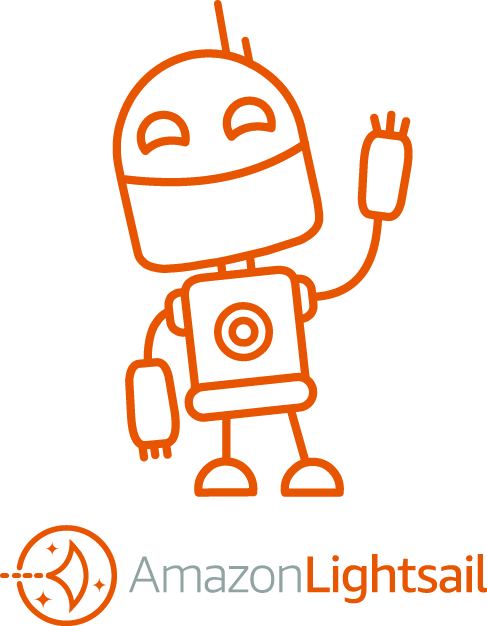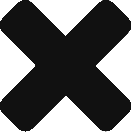If you’ve ever tried to setup a website before you know it is no small task. Now with the power of AWS Lightsail, this process is not only streamlined a great deal, but you can start for only $3.50 /m with the first month free.
If you have never used AWS this is a great opportunity to get your feet wet. If you’re familiar with AWS, you’ll already know there is a bunch of wasted time in configuring different technologies, so this is hoping on the express train.
Guide assumes you have a AWS account, if not, sign up it’s fairly straight forward.
Let’s create an instance! An instance is a “virtual environment” created just for you, known as EC2. First we want to pick where in AWS geographically we should assign this. I’ve gone with the most common place, which is Virginia aka us-east-1.
https://lightsail.aws.amazon.com/ls/webapp/create/instance?region=us-east-1



There we go, a website! Pretty fast! If you take the ip address, in this case 18.209.247.224, and type that into your web browser, you’ll have an out of the box wordpress!